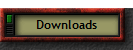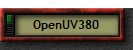|
Version 1.5Q
* Minor bug fixes
Version 1.5N
- Add audio amp mute feature:
- When the audio mute is enabled, the radio mode (FM/DMR) font is stroked.
- Add "Mute: On/Off" in quick menus.
- Use longpress '0' key for audio mute toggling.
- Some internal cleanups.
Version 1.5M
- In DMR mode, clear the LC data after an APRS beaconing to avoid handling incomplete data (wrong IDs and so on).
- Fix APRS QSY: RX and TX freqs were swapped.
Version 1.5L
mostly small bug fixes for the APRS
Version 1.5K
- Add GPS baud rate detection
- Show channel distance when scan is paused
- Fix bug in channel/VFO modes when scanning with VP
- Add last talker in screen option.
- In DIGITAL mode, when this option is enabled, the last caller callsign and channel contact are displayed each x seconds alternatively, in both Channel and VFO menus.
- Don't display CSS in header while DW scanning.
- Add APRS tx frequency support.
- When a TX Frequency is set in the APRS Config, the device is tuned to that frequency before transmitting the frame.
That permits setting an APRS Config to a DIGITAL channel (menuChannelDetails supports
that too).
- Also, a CODEPLUG_APRS_CONFIG_FLAG_TRANSMIT_QSY_INFO APRS Config flag is now supported,
which add QSY information to the beacon text (like frequency / tone / shift). Tested
on my TH-D74.
- NOTE: this is not enabled/supported while in Satellite mode.
- "APRS" word in the header had to be changed, since it could appear in DIGITAL mode too. It's now a "a", next to the mode.
- WARNING: The APRS Config version has been changed for this, so you need to read and write back your codeplug to update the APRS configurations, using the latest CPS (>= 2025 01 17).
- Fix DMR Rx AGC (wasn't disabled once enabled, until the transceiver got power cycled).
- Add special beeps when ReverseRepeater is enabled/disabled.
- Contact TS override has to be displayed, no matter the Display option "Info" is set.
- Many other small fixes/cleanups.
Version 1.5J
no function changes just some clean up of the code.
Version 1.5H
* On the Channel Details screen, the repeater Latitude and Longitude can be entered and also the "Use location" setting, can be set to Yes/No.
Note. the Use location is called "Location" because "Use location" won't fit on the screen
* Prevent Roaming channels re-sorting when a scan is ended.
* Updates to the Italian language translation
Version 1.5G
Increase number of nuisance entries during scan from 16 to 32
Change Auto Power Off step size and maximum time
Tx Inhibit
Handle if settings can’t be saved to Flash because of Write failure
Added automatic roaming function, based on position e.g. from GPS or manual entry.
Force re-sorting of channels in Roaming mode, my pressing Green button on the Roaming setting e.g Roaming:Manual
Show distance to a repeater / channel when button 8 is held down (long press)
Version 1.5F
Bug fixes for out of band transmit with VOX and possible transmit when in receive only mode.
Version 1.5E
This version fixes the bugs in the previous Beta release but it no
longer has the SMS passthrough functionality in Hotspot mode, becuase this was causing problems for normal operation
Version 1.5D
* Add Hotspot SMS passthrough function - Thanks for multiple authors including DL4LEX and Daniel for incorporating this change.
* Reinstate Private call alarm beep
* Add safe boot functionality (minimum functionality boot)
* Fix cursor Y position problem on RD-5R
* Fix Hotspot echo bug and change hotspot version number
* Fix DTMF tone cancellation problem
* Fix TimeSlot detection and synchronisation when TimeSlot filter is disabled
* Fix bug with edit cursor problems
* Fix voltage history plotting bug
* Fix phantom PTT tiggering bug
* Changes to hardware debug screen
Version 1.5C
This version has the following changes
* Fixes problem with satellite APRS frequencies
* Fixes volume control problems
* Adds Safe Boot mode (SK1 + 0) to be used when the radio will not bootup or bootloops.
* Fixes incorrect power level display on 10W radio versions
* Updates translations
* Fixes scan frequencies range boundary display problem
* Fixes voice prompt problem when replaying a prompt
* Fixes possible hanging problems associated with I2Cinternal bus contention
* Workaround for bugs in the C6000 DMR chip
Version 1.5B
Fixes an audio bug and a few other minor bugs. Needs the new voice prompt files.
Version 1.5A
Needs New CPS and Voice Pack
* Fixes a problem with reading and writing to the Flash
memory which causes the radio to run slower than it should.
* Fixes problems of the VFO and Channel screen sometimes being blank
* Fixes problems with AT1846S TRx chip register cache system
* Fixes problem when attempting to transmit DTMF in satellite mode.
* Fixes QuickKey problems e.g. in VFO Dual Watch
* Updated multiple translations
* Romanian added. Note: The latest CPS is required
to be able to select Romanian
* Adds Force DMO open to DMR channels. This sets a channel to operate in simplex / DMO even when the
Tx and Rx frequencies are different.
The CPS has also been updated to support this option.
All users should update because of the bug in the Flash memory access.
Version 1.4P
This version changes the operation of the Last Heard screen
Pressing the Green button changes the TG to the TG of the currently selected line
Pressing SK2 + Green changes the radio to make a private call to the station
Version 1.4N
Added APRS Beaconing feature plus lot os bug fixes in the APRS code.
Install the new CPS first then the new firmware and new voice prompts.
Version 1.4M
Changes in this version
* Channel order in zones can now be sorted by distance, using the Latitude and Longitude data entered into the CPS.
This works for all real zones, but Not the All Channels zone becuase this is not a real zone
Distance sorting is enabled via the "Dist sort" option in the Quick Menu
In this mode the distance is displayed in place of the channel number
* Distance can also be displayed at all times by using the "Show dist" option in the Display Options.
* GPS functionality has been added to the GD-77, DM-1801 and DM-1801 firmwares
* Fixes and improvements to GPS course and accuracy display (Thanks to Daniel F1RMB)
* Czech language update
* Various other internal code changes and optimisations (Thanks to Daniel F1RMB)
Version 1.4L
There have been many other changes to the firmware and CPS
• Remove APRS Destination from CPS and now use APOG77 built into the firmware
• Add APRS ambiguity support in CPS and firmware
• Add APRS support for 'Fixed position' location Lat/Lon in CPS and the firmware
• Add APRS support for 300 Baud transmission.
• Add Location Lat/Lon support to Channel data in the CPS and support in the firmware
MDUV380 shows distance in km from radio location to Channel Lat/Lon on the Channel screen.
GD77 and MD9600 the distance in km is shown if button SK1 (P2 on MD9600) is held in.
Note. The distance does not currently update if the radio changes position until the channel screen is reloaded. This function
will be improved in the future to automatically recalculate and redisplay the distance if it changes by more than 0.1km
• MD9600 now supports short APRS comments.
• Firmware character font – Add missing N/n with Caron (F1RMB)
• Fix frequency calibration bug on all radio types
• Change APRS Tx method. SK1 is no longer required to transmit APRS.
Channels with and APRS
config set, will now only transmit APRS, not voice and transmission of APRS is triggered simply by pressing the PTT.
APRS Tx ends immediately after the end of the data even if the PTT is held in.
• Improve 'UI Notification' popup (F1RMB)
• MDUV380 only – Add volume control visual display, See Options->Display options-> Volume : Off/On (F1RMB)
• Stop GPS NMEA output when CPS uploads/downloads the codeplug or other data (F1RMB)
• Satellite mode APRS frequency will now only transmit APRS
It is no longer possible to send APRS on the 'Voice' frequency of satellites
• Czech language updates (OK2MOP, Pavel )
CPS
• Changes to APRS screen to remove Destination and add Ambiguity and Fixed position and 300 baud Tx
• CPS has been updated to remove non functioning Tevel 1 and Tevel 8 satellites
• Maximum number of satellites has been increased from 15 to 25
• Channels can now have Latitude and Longitude values
Version 1,4K
Changes in this version are as follows
• Bug fix APRS
• Bug fix boot screen problem
• Bug fix MD9600 1750Hz Tx problem
• Bug fix DMR TA decoding
• Add APRS setting to Channel Details screen
• Added +/- 4.6Mhz repeater frequency shift
• Improve MD9600 and UV380 1750Hz and DTMF tone indication through speaker
• Improve satellite screen.
Maximum number of satellites has been increased from 18 to 25.
More satellites have been added to the CPS, e.g. TEVEL2,3,4,5 etc. Some nonfunctioning satellites have been removed.
Each satellite now has 3 possibly frequencies: Voice, APRS and Beacon, by pressing keys 1,2 or 3
APRS configuration is now defined for each satellite via the satellites.txt file in the CPS
To customise an APRS
configuation for a specific satellite e.g. "ISS" create an APRS configuration with the same name as the satellite, and this will be used instead of the APRS configuation for that satellite from
satellites.txt in the CPS
APRS Tx is possible on any satellite frequency where the Tx frequency has been enabled, but transmitting on the "Voice" frequency of a satellite e.g. ISS wil not result in your
position being sent to APRS.fi and will annoy anyone trying to use the Voice frequency of the satellite.
• Turkish language updates
• Czech language update
• Various other small bug fixes.
Very Important
To use APRS and Satellite mode in this version, you MUST update to the latest CPS.
downloads/CPS/Latest/OpenGD77CPSInstall ... .18.01.exe
In this CPS you will need to re-create any APRS configurations and
link them to the appropriate channels, then upload the new codeplug into the radio
In the CPS you MUST upload new satellite Keps
APRS Tx will NOT work unless a channel or VFO has an APRS configuation.
There is no longer a default APRS configration in the firmware.
Remember also. For APRS you must enter your callsign into the CPS. If there is no callsign then the APRS transmission will not be valid.
Version 1.4J
Changes in this version.
-New GPS direction and speed etc screen (F1RMB)
- Turkish language update.
- Beep instead of voice prompt when GPS had fix, when voice prompts are not enabled (F1RMB)
- Tx Frequency offset function in the Channel details screen, By pressing Left / Right button on the Tx frequency (F1RMB)
- UV380 rotary control debouncing (F1RMB)
- Improve GPS NMEA data decoding (F1RMB)
- Various other GPS screen fixes (F1RMB)
- Improve Voice prompts on GPS screen (F1RMB)
- Fix MD-9600 scanning
problems. Rotary control restarts scan on paused channel, Up arrow sets currently paused channel as nuisance (F1RMB)
- Remove space characters from font data to save program memory space (F1RMB)
- Fix sunrise and sunset calculations, for use with the Day / Night theme (F1RMB)
- Fixes to Auto Night functionality (F1RMB)
- Fix â€"W+ power setting on Satellite screen (F1RMB)
- Automatically update realtime clock from GPS (F1RMB)
- Fix PIN code display when no theme is available (F1RMB)
- FM APRS Tx. Quick press SK1 while transmitting on FM - see also the new CPS (VK3KYY)
For details of the FM APRS functionality, see viewtopic.php?f=5&t=3120
Version 1.4H
Includes a night time display mode with brightness control in the options menu plus day and night themes for the colour display and some bug fixes. Uses a new CPS/Firmware/Voice Packs.
Version 1.4G
This version includes the following bug fixes and improvements
- Italian and German text updates
- Update Spanish Theme texts
- Update Catalan Theme texts
- Polish update from SP9EX.
- Add Last Used Channel In Zone feature. The firmware keeps track on last used channel in every zone (AllChannels included) BIG FAT NOTE: it needs a new CPS .
- No keypad beep option.
- Handle empty zones.
- Colin's DMR Private Call filter changes.
- Monitor mode available when Reverse Repeater is enabled.
- Add "Contact" edition in channel's details.
- Change text "rx group" to "tg list" in Channel's details.
- DMR filter "RxG" as been renames to "TGL".
- Fix bootscreen auto-hiding bug.
- (UV-380/RT3S/MD9600 specific): It's possible to change GPS power status in the GPS menu, using GREEN/RED + SK2.
- lot of bugfixes, code optimization and improvments.
Version 1.4F
- Firmware:
- Fix problem of splashscreen not being illuminated when 'squelch' backlight option is selected
- Slight changes/fixes of the menus displaying (as we have more space on screen).
- Satellite screen: the visual visible marker as moved (and use the Satellite's colour)
- Squelch bargraph fills the notification window
- Display options -> Colour:Invert/Normal as been changed to Screen:Invert/Normal, as the code controls the LCD panel state.
- QuickKey support added to the GPS menu.
- Voice prompt announces the whole information when triggering a QuickKey.
- Voice prompts playback are now not disturbed while receiving DMR.
- More accurate voltage reading on RT3S.
- Fix contact's outer frame drawing in the TX Screen.
- CPS:
- make it possible to download a screengrab while RXing (doesn't clear the screen anymore).
- It handles inverted screen while downloading a screengrabs
To complete was Roger wrote about theme editing:
If you press the SK2 button while rotating the knob, the step is
increased by a factor of 3. The default step are 8 for Red and Blue (with a max value of 248), and 4 for Green (with a max value of 252). All these step/max values are related to the colour format (RGB 565).
In the theme menu (not the colour picker), if you press GREEN button alone, the changes are temporary.
If you press SK2 + GREEN, they are permanent.
If you press SK1 + GREEN, it will get back to
default theme (Black/White), temporary (just reboot to restore the latest saved theme).
If you press SK1 + SK2 + GREEN, the default theme (Black/White) will be permanent.
Of course, if you press RED, the changes are discarted.
Version 1.4E
Fixes bug with the 1750Hz tone generation and also volume control problems on the 1701
Version 1.4D
Some small bugs fixed in UV380 and DM1701 Firmware
Version 1.4C
Some small bugs fixed in UV380 and DM1701 firmware.
Version 1.4B
click problem experienced by some when accessing the menu's has been fixed in both the MDUV380 aned DM1701 firmware.
Version 1.4A
some small bug fixes for the keypad and calibration option and the DM1701 version has been moved to the other radio's folder as it is more similar to the UV380 than the GD77 where it
was previousoly stored.
Version 1.3E
Fixes some bugs introduced with the last version effecting SK1,SK2 and #.
Version 1.3D
Problem with using CTCSS and DTMF at the same time fixed.
Version 1.3C
This firmware version allows the transmission of CTCSS and DTMF/DCS at the same time.
Version 1.3B
This firmware version has an extra line in the menu firmware information which shows CPU is either STM the original processor or TYT for the Chinese clone processor chosen by TYT and
Retevis as a replacement.
Version 1.3A
New firmware version which works with the older radio's with the STM microprocessor and also with the new radio which uses a chinese clone processor.
Version 1.2F
New Firmware which stores the data in the flash memory instead of the RAM so it is not lost when the very weak battery in the mduv380/RT3S is depleted. Plus an experimental calibration
screen for those who would like to match the ouptut power of their radio to the value indicated by the firmware and also correct the frequency for both tx and rx.
Version 1.2E
New CPS which allows the use of the new satellite FO118.
Version 1.2D
Minor bug fixes
Version 1.2C
Minor changes to the TA function for
text as well as position informationl. System update now goes to the language screen after green okay, to make it easier to select a language.
Version 1.2B
this
version contains a new CPS which allows you to select various TA option in the channel informtion on a channel by channel basis. The default is master which uses whatever is selected in options menu of the radio.
Version 1.2A
if you
turn on Talker Alias in the options then the radio will transmit your location as well as your call-sign which allows the networkk to plot your position on an APRS map. This works on the DMR+ network and in Brandmeister if you go to self care and set your radio type to Hytera and GPS in Call to on.
Version 1.1M
This version has a separate GPS screen, and removes the GPS page from the Radio Info screen
GPS has to be enabled in Options->General Options -> GPS
Options are
None - GPS detected in the radio
Off - GPS detected but not enabled
On - GPS detected and enabled
NMEA - GPS detected and enabled and NMEA data from the GPS module is sent via the USB Serial connection.
Note when NMEA is enabled, the CPS will intially not be able to connect to the radio. You should disable NMEA when using the CPS.
The firmware will also automatically disable NMEA mode when
there is a CPS request, but at the moment the CPS can not recover from receiving NMEA data when it connects to the radio.
The new GPS screen has 2 pages,
Page 1 shows position
after GPS fix has been achieved and shows bar graphs of GPS satellite RSSI
Page 2 shows polar plot the satellites, when the GPS module provides this data and is not really usable by the blind..
Â
Version 1.1L
Up / Down arrows now operate squelch and power in the correct direction
1750Hz tone can now be sent by holding SK2 during Tx, like on the GD77 etc.
 DTMF characters
A,B,C & D can now be entered or sent using Up, SK1+Up, Down , and SK1+Down
 Charcter input cursor position for channel name on the Channel Details screen is now correct
 Channel and VFO
scan will start when holding the Up key. i.e no need to hold and wait for the beep before releasing, simply holding down will start the scan
*Slight UI change to VFO Sweep scan.
Rotary control adjusts sweep center frequency.
SK2 + Rotary contorl adjusts step size / over sweep range
Up increases gain
Down decreases gain
SK2 + Up increases lower RSSI threshold
SK2 + Down decreases lower RSSI threshold
 Bug associacted with holding SK2 while changing the Rotary control, while in VFO Scan mode has been fixed.
 In Channel an VFO scan.
The Star ( * ) key
is now use to mark a channel or frequency to be skipped duing the current scan
Pressing the Up arrow recommences the scan, if its paused on a busy frequency.
Version 1.1K
In the CPS arbitary frequencies can now be entered rather than just 25/12.5 or 6.25Khz steps.
Version 1.1J
Fixes a hardware problem where some radio's mute the audio when the volume control is set to less than 25%.
Version 1.1H
New firmware and New CPS
* Problem with muted DMR audio should now be fixed.
* Radio show now turn off when battery reached 0%
* Reverse repeater function now displays channel name in inverse video
* Battery life
has been improved, by using the sleep function of the C6000, which saves up to 10mA depending on which Eco level is used.
I have not had time to compare the current
consumption on the UV380/RT3S versus the GD77 etc. I think the UV380/RT3S will still take more current and therefore have worse battery life than the GD77, but there may be nothing I can do about this, because the problem is the hardware in the UV380/RT3S takes more current.
* Auto power is now working
* When changing from DMR <-- > FM there is no longer short busrt of unsqueched FM audio
* VFO data is no longer occasionally erased when turning off the radio
CPS 2 bugs in split VFO fixed
Version 1.1G
DTMF
transmit fixed and better power saving but you must connect the radio to the USB before turning it on when transferring information to or from the radio or it may not be recognised by the computer.
Version 1.1F
new firmware which cures the DMR dropout problem some people experienced when receiving long transmissions.
Version 1.1E
reverted to version 1.1C as 1.1D version causes the volume control and on/off switch to hang.
Version 1.1D
fix to hopefully cure the problem of occassional dropouts in DMR when receiving a long transmission.
Version 1.1C
Some fixes for DTMF and VFO Scan now functions but needs more work. GPS also now working but will be further modified in a future release and voicing not yet finalised.
Version 1.1B
New CPS which cures a bug which doesn't affect the UV380/RT3S only the GD77.
Version 1.1A
now includes Eco modes and boot screen picture plus GPS turned off unless on the GPS screen. GPS not yet fully implemented.
Version 1.0B
On transmit led is now red.
Version 1.0A
Initial Alpha Release
|